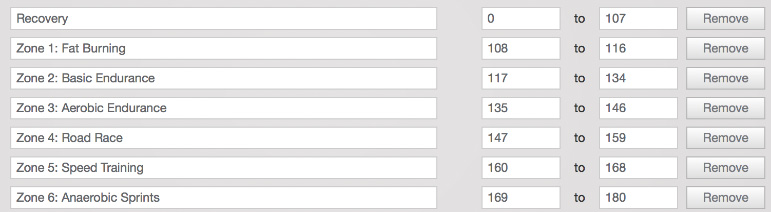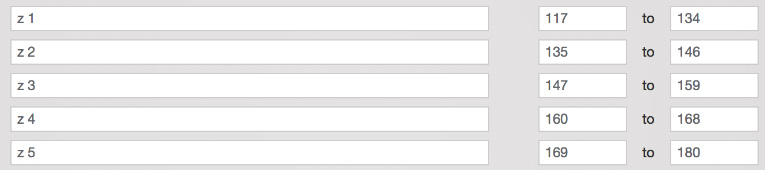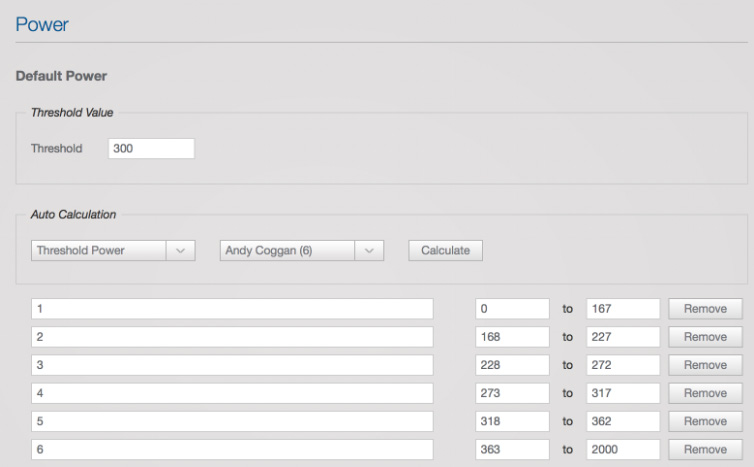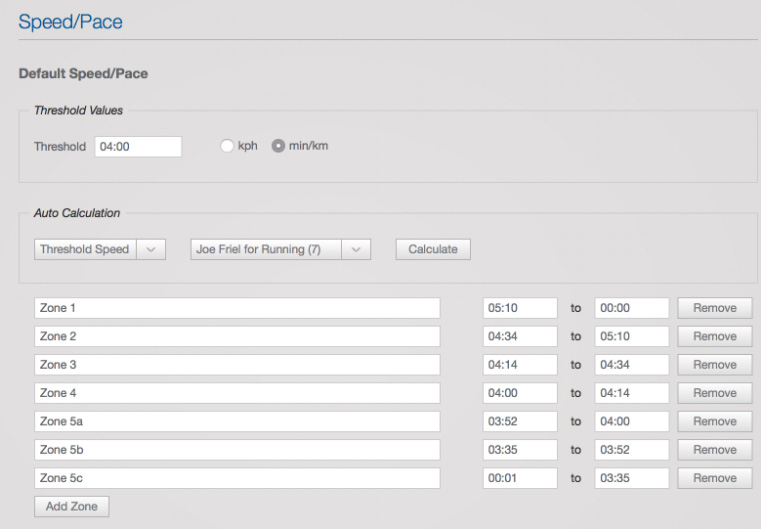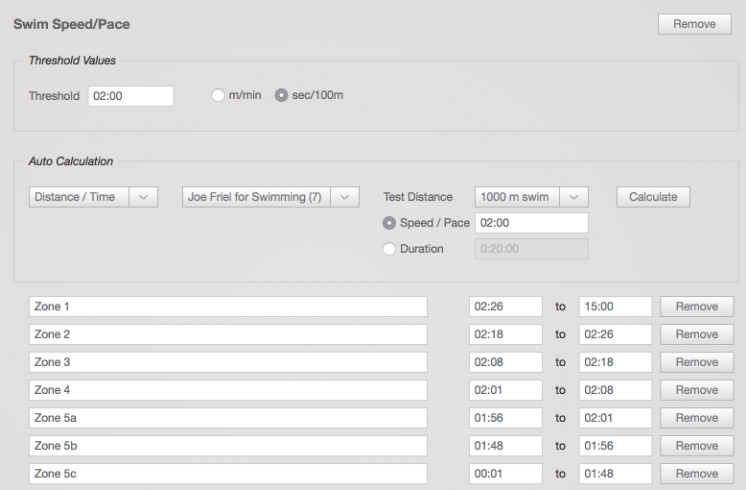Tests and adjustments of training zones
Accurate training and analysis
Training zones are the system used by coaches around the world to fully develop the genetic potential of any athlete.
For this reason, it is of UTMOST IMPORTANCE to correctly configure the personal values and correctly determine the zones, taking into account the criteria of the coach or the training plan that we follow.
Thus, although the training zone system is based on working according to certain ranges, there are several variants to take into account in order to work correctly and execute what was planned.
What reference unit?
This is the first question that must be answered. The activity and the available measurement device will be what will condition it. The desirable would be:
- Cycling, mtb or cyclocross: Power and heart rate. In the absence of power, heart rate.
- Asphalt running: Power or pace and heart rate. In the absence of power, pace and heart rate.
- Mountain running: Power and heart rate. In the absence of power, heart rate.
- Cross-country skiing or ski touring: Heart rate.
- Swimming: Pace.
We would then be talking about the units:
- Watts.
- Beats per minute.
- Time at 1000 meters (running) or time at 100 (swimming).
At the equipment level, this means that we should have a potentiometer, heart rate monitor, GPS or swimming pedometer.
In this article I will not go into the desirable or suitability of each system, although the potentiometer would be the first option without any doubt, the GPS or the pedometer for the rhythm the second and finally the heart rate.
If you want to know the importance of using a device to follow a training plan and later download the recorded data, visit our article on the use of technology in your training.
What reference value?
Here there are only two options to choose from:
- The functional power/pace/heart rate threshold. This is the value that we can sustain at most for 1 hour at the maximum of our capacity.
- The maximum heart rate. The maximum pulsations that our heart reaches in a short effort of maximum intensity.
Personally, my preference in cycling related activities would be functional power threshold.
In a race where there are no big differences in level, the functional pace threshold.
In swimming also although taking into account the pace depending on whether you swim in a pool of 25, 50 or open water.
In mountain running, the functional power threshold with the Stryd or the maximum heart rate.
Ski touring and cross country skiing, maximum heart rate.
Test to know the power threshold, pace and functional HR
Simple but hard. Being rested, go cycling or running for 20 minutes to the maximum of your possibilities. Try to make the ground as homogeneous as possible. Once the work is downloaded in TrainingPeaks, it simply analyzes the training looking for the peak value in 20′ of power, pace or heart rate.
The functional power threshold will be the one obtained by multiplying the normalized average power of the 20′ x 0.95
The functional pace threshold will be the one obtained by multiplying the normalized average speed of the 20′ x 1.05
The functional heart rate threshold will be the one obtained by multiplying the average heart rate of the 20′ x 0.95
In swimming it is best to do a similar test but of 1000 meters. It must be done in the various environments and conditions in which you will later train. That is, 25 pool, 50 pool and open water, with and without wetsuit. Without going to anyone’s feet. The functional rhythm threshold will be the one obtained by multiplying the normalized average speed of the 1000 m. expressed in pace per 100 m. x 1.05
From these values you can determine your training zones perfectly for each type of activity.
Test to know your maximum heart rate
Simple, very hard and agonizing. Being rested, do the activity in which you want to know your maximum HR and, having warmed up perfectly, perform a maximum change of pace of about 3′ duration preferably uphill. Once the work is downloaded in TrainingPeaks it simply analyzes the training looking for the peak heart rate value.
From the maximum value you can determine your training zones for those activities in which you are guided by the pulse.
Take the test for each activity since there are usually differences between cycling, running, skiing, etc…
How many training zones?
Normally, 7 work zones are used: 5 for aerobics and 2 for anaerobics, although depending on the group of athletes the plan is aimed at and their experience, there may only be 3.
I use 7 zones in my training plans when I work for power and pace and 6 when I work for heart rate.
Below I attach a general table with percentage values regarding the values of maximum heart rate and functional power threshold in running and cycling and the subjective perception of effort in this regard:
Configure the zones in TrainingPeaks
TrainingPeaks is one of the best applications to program a training plan; link devices and applications and assess the degree of compliance; maintain high levels of commitment and motivation; be updated with the latest news and finally, that’s what it’s all about, achieve your sports goals.
To be able to follow the training correctly, it is necessary to adjust the zones perfectly and work as programmed. If we don’t do it, we run the risk of working below our possibilities or above, so that either the training sessions will be very soft or very hard, respectively.
Likewise, as we follow the plan, it will be necessary to evaluate the physical state to readjust the zones since if we improve and do not raise the performance values, we will find that we are working below our possibilities.
Adjusting the values in TrainingPeaks will allow us to have the workouts reference our performance values. Later, it will also have to be adjusted in the device software so that Garmin, Suunto or Polar give us the correct value on the screen in case we use the zone or percentage instead of the absolute value as the data field.
To do it in TrainingPeaks you simply have to:
- Enter the account and click on your name at the top right of the calendar.
- Go to “Account settings”.
- Click or scroll down to “Zones”.
- Enter the heart rate, power or rhythm data according to what we need for the training plan. In the next section I explain how to do it specifically for each activity.
Heart rate zones
If you only do one sport you can use the default activity (Default Heart Rate). If you do several activities that use the maximum heart rate, it is best to use several activity profiles and do a maximum test for each one.
To configure it, enter the maximum heart rate value “Max Heart Rate” (maximum HR test) and the heart rate threshold value “Threshold Heart Rate” (functional HR threshold test).
Next go to “Autocalculation”, “Choose Type” and select “Maximum Heart Rate” from the dropdown list. Then on the right you go to “Choose Method” and select from the drop-down list “BCF/ABCC/WCPP Revised 7” and click on “Calculate”.
You will see that 7 zones appear as follows:
They are not your definitive zones, you have to delete the Recovery zone and Zone 1. Fat Burning (Button on the right “Remove”) so that it looks like this:
Then fix the name of the zones manually so that finally it is:
And save the data entered before exiting the configuration screen.
Once you do this, in the training you will be able to perfectly see the various phases of each one referenced to these personal absolute values of yours and everything will be configured so that you can train correctly.
If you have other activities, you must follow the same process, although first you must go to the bottom of this screen and press “Add Activity” and select from the drop-down list what you have to add.
Power zones
If you have a potentiometer on your bike or for running, you should first configure this parameter so that the training by watts is adjusted to your performance possibilities.
For set up power training zones for cycling simply go to the default power profile “Default power”, enter the functional power threshold value “Threshold value” obtained through the test described in previous paragraphs, go to “Autocalculation” and select “Threshold power”, go to the Right to “Choose Method” and select “Andy Coggan (6)”. Press “Calculate” and then “Apply”.
You have to be like this:
If you have a power meter to run, you must add a new activity with a power meter by clicking on “Add Activity”, choosing “Run” from the drop-down list and “Add”. Next, you enter the functional power threshold value “Treshold value” obtained through the test described in previous paragraphs, go to “Autocalculation” and select “Treshold power”, go to the right to “Choose Method” and select “Jim Vance – Running (7)”. Press “Calculate” and then “Apply”.
You have to be like this:
Don’t forget to save the entered data before leaving the configuration screen.
Once you do this, in the training you will be able to perfectly see the various phases of each one referenced to these personal absolute values of yours and everything will be configured so that you can train correctly.
Speed/pace zones
Finally, for activities based on rhythm such as running on the flat, swimming, rowing or similar, we should configure these zones so that the training sessions are also perfectly adapted. If you only do one sport of this type you can use the default activity (Default Speed/Pace).
If you perform several activities that use speed or rhythm, you must add it later with the corresponding speed/pace threshold value.
For set speed/pace training zones for a sport, you enter the threshold value in “Treshold value” and the unit expressed in speed (kph) or in pace (min/km) obtained through the test described in previous paragraphs, go to “Autocalculation” and select “Treshold speed”, go right to “Choose Method” and select “Joe Friel for running (7)”. Press “Calculate” and then “Apply”.
You have to be like this:
Later you can fix the values so that instead of zone 5a, 5b and 5c they are expressed in 5, 6 and 7, respectively.
If you are a triathlete or swimmer and need to set up swimming speed/pace training zones you will need to create a new profile in “Add” and choose “Swim” from the dropdown list. Then you enter the threshold value in “Treshold value” obtained through the test described in previous paragraphs, go to “Autocalculation” and select “Distance/Time”, go to the right to “Choose Method” and select “Joe Friel for swimming (7)”, you select the test distance in 1000 meters and enter the value of the pace obtained in the test. Finally press “Calculate” and then “Apply” and you save everything so that it is saved.
You should stay:
You’re not alone
The technology is fine but behind it are the people. All of these setup processes can be a bit slow and daunting. But don’t feel like you’re alone.
If you can’t adjust your training zones correctly, don’t worry, we’re just an email away to help you with whatever you need. You can contact us by writing to info@eduardbarcelo.com.
Do the tests first and then hire the consultation service. During this time we will adjust TrainingPeaks and incidentally your device so that you can work with the peace of mind of having everything ready.
If you want to know the benefits of joining a trainer and planning your training taking advantage of their knowledge and experience, visit our article on how to get your training plan.
Your goals are ours. Let’s go get them!